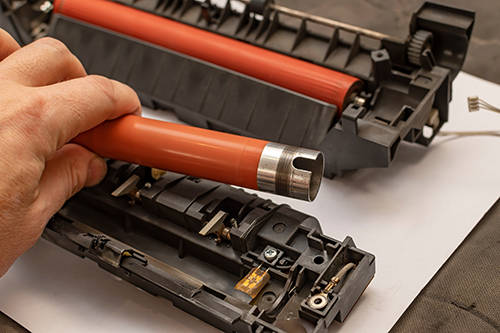
If you’re a business owner that relies on thermal printers in your daily operations, it can be incredibly frustrating when they malfunction and fail to produce the desired results. This slows down work processes and causes delays for customers, and unanticipated maintenance costs can often crunch already tight budgets. Fortunately, most printer problems have simple solutions. In this blog post, we’ll cover four common thermal printer problems and how to fix them quickly and easily, saving you time and money!
Jamming
Jamming is one of the most common thermal printer problems. Jamming can occur when a foreign object gets stuck in the paper path, or if the rollers are dirty and cannot grip the paper correctly. To fix this issue, carefully remove any objects that may be blocking the way. Clean off any visible dust and debris from the roller and make sure that the paper is properly loaded. If necessary, replace the roller with a new one.
Head Cleaning
Dirty thermal heads are another common issue with these printers. When dirt builds up in the printer’s thermal head, it can cause poor print quality or even printing errors. For this reason, printhead cleaning is one thermal printer maintenance task you shouldn’t neglect. Regularly clean the printer’s thermal head using an approved cleaner. You can use a special cleaning kit or manually wipe off the head with a soft cloth.
Ink Blotting
Lastly, ink blotting can be a problem with thermal printers. This issue occurs if the printer uses too much ink or if the ink is not evenly distributed across the page. To fix this issue, reduce the amount of ink used or carefully adjust the printer’s settings to ensure that ink is evenly spread across the page. If necessary, clean the thermal head and rollers with appropriate cleaning solutions or a soft cloth.
Overheating
Overheating is another common thermal printer problem that causes them to malfunction and lowers the quality of their prints. To fix this problem, place your printer in a well-ventilated area and away from any direct heat sources. Additionally, consider replacing any fans or other components that may no longer be working properly. If these steps do not resolve the issue, it may be necessary to bring your printer in for servicing.
It is important to regularly check and maintain your thermal printer to keep it running smoothly and minimize the chance of problems occurring. By following the advice above, you can quickly identify and fix common thermal printer problems.

